If you are working with QuickBooks on the Windows 8 operating system (or any system for that matter), and you’re having issues with creating, saving and/or emailing PDFs, this article is for you. Some of our clients have been experiencing the same challenges, so we thought we’d share the solution with everyone through our blog.
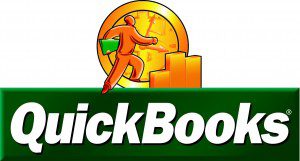 Generally speaking, these PDF related issues aren’t occuring for those working with QuickBooks 2013 (R4 update) or newer, but for those with earlier versions on Windows 8, the following fix should work:
Generally speaking, these PDF related issues aren’t occuring for those working with QuickBooks 2013 (R4 update) or newer, but for those with earlier versions on Windows 8, the following fix should work:Download Updated Driver
1. Download the Windows 7 XPS print driver folder from https://docs.google.com/file/d/0B8Zv87UX9gSKLV9ud3c1ZFAtcjA/edit
2. Copy and paste the extracted folder contents to C:WindowsSystem32
Remove Outdated Driver
3. With the files installed in the proper directory, click the “Windows Key” + “R” (to open the run box)
4. Type “Control.exe Printers”
5. Click “Enter”
6. In the Devices and Printers panel, right click Microsoft “XPS Document Writer” and select “Remove Device”
Add Updated Driver
7. With the old device removed, click “Add a new printer” at the top and select “A printer that wasn’t listed”
8. Click “Add local printer with manual settings”
9. Click “Next”.
10. Click to select the “Create a new Port,Type”
11. Select “Local port”
12. Click “Next”
13. Enter “XPS” as the port
14. Click “Have disk” and browse to the C:WindowsSystem32Microsoft XPS Document Writer.
15. Select the “prnms001” file,
16. Click “Open”
17. Click “OK”
18. Select “Replace Current drivers”
19. Click “Next”
20. Type “Microsoft XPS Document Writer”
21. Click “Next”
22. Click “Finish”
The printer driver update has now been completed and the QuickBooks PDF issue should be resolved. Restart your computer and log in to QuickBooks to test the fix.
As always, if you have any questions or need any additional assistance with QuickBooks or any of your accounting needs, contact Lescault and Walderman at 866-496-2042.
Stay in the loop
