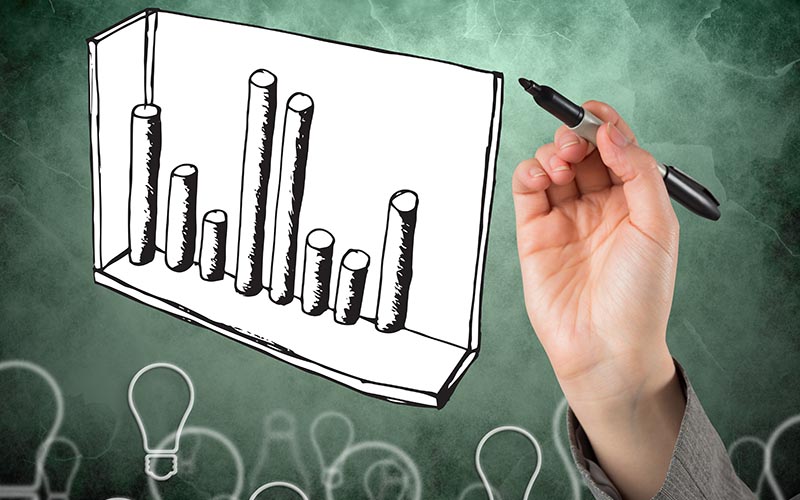Many people associate billable hours with law and accounting firms. However, other businesses have recognized the dollar value of their time and are turning to software that can accurately track billable hours. As a result, cloud-based software that manages outsourced accounting services is growing in demand to help employers track staff productivity and performance, and measure the firm’s profitability.
Why Law Firms Struggle With Tracking Billable Hours
The crux of the matter is time itself.
Lawyers and other professionals cram in as much work as possible every day. This usually entails expert-level multitasking for the many clients that come through their doors. Clients expect professionals to remember every aspect of their case, plus some personal information (mom’s been in hospital) that demonstrates compassion and empathy. It’s no wonder time tracking falls by the wayside.
When they finally have time to breathe, it’s not easy to remember little details, like the time – to the minute – they spent talking Ms. X through her sticky divorce. They need to record this for every appointment, walk-in, phone call, and email.
It becomes clear that software with automated time tracking is indispensable and that the best people to manage it are outsourced financial professionals who specialize in law firm accounting.
Billable vs. Non-Billable Hours
Understanding the difference between billable and non-billable hours is essential if you want to ensure that your time and energy are accurately reflected in your revenue. After all, unless you do pro bono work, you don’t want to give away your time for free.
Benefits of Tracking Billable Work
Tracking billable hours has many benefits, including improved productivity. When you see how business hours are used, you can revise work allocation and alter the types of services you provide.
You’ll see how resources are used (bandwidth for TikTok) and can adapt resource allocation and delegation of duties.
The accurate data coming through improves your billing and invoicing processes, ensuring they’re open and transparent. This builds client trust and retention, and enhances your firm’s professional reputation.
Common Time Tracking Errors Lawyers Make
Manual data entry is rife with errors, including entering the incorrect numbers and billing the wrong client. Manual records can also be fiddled with, making them open to fraud and other misuse.
Lawyers are too busy to log accurate hours and only complete timesheets at the end of the day or week. This increases the probability of memory errors.
This results in mistakes regarding what is billable and what isn’t, especially when squeezing non-billable work in between a hectic, billable, schedule.
Risks of Manual Time Tracking at Law Firms
Manual time tracking risks include inaccuracy resulting from errors that lead to disputes with clients. If they aren’t settled to the client’s satisfaction, chances are good they’ll go elsewhere, especially if errors persist. Persistent errors costs you clients, damages your reputation, and impairs client acquisition.
There’s also the risk that errors will violate regulations and incur financial penalties – and further damage your reputation.
Create a Time Tracking Policy
You can avoid many risks by defining your legal billing policy. You should back it up with a clear time-tracking policy that ensures your staff know what’s expected of them. The outsourcing company you’ve chosen to manage your law firm’s bookkeeping and accounting will ensure the time tracking is consistently applied across the firm.
Your law firm’s time tracking policy should also include:
- What’s expected from staff
- How the system captures time
- How to correctly enter time
- Definitions for billable and non-billable hours
- Compliance guidelines
4 Common Ways Lawyers Reconstruct Billable Time
Some law firms haven’t started using software that includes time tracking. The following tips could keep them out of trouble arising from incorrect entries.
- Diary entries. An A4 size diary should have enough space to log all appointments, including court dates and online meetings.
- Email timekeeping. You can create categories for each client and add sub-categories for specific information. This keeps a timeline of sorts because all emails have a date stamp. You could also retrieve emails from the archives.
- Document management. Lawyers can keep a personal management system using spreadsheet and word processing software. Like email, you can create files and subfiles to sort information in a way that makes sense to you.
- Phone logs. Commercial phone systems log the time and length of all calls to any landline in the firm.
There are a few things you need to consider when you’re ready to use a comprehensive tick tracking system. Your firm’s unique needs, for instance. You must to understand your needs to choose the right system. Important considerations include your firm’s size, area of specialization, current software, and budget.
It’s also important to determine what you want to achieve with the system so that it will be set up to help you reach your goals.
Small businesses face the same problems as larger law firms. Just on a smaller scale. LWI has scalable solutions that improve overall performance and free up time to focus on things that matter, like billable work.
How do we achieve this?
We have experts who specialize in specific aspects of your field, including trust accounting for law firms. You have access to not one but two experts who will set up your system and ensure it runs optimally to meet your needs and goals.
Your software solution
Part of the reason we can provide cutting edge solutions is our relationship with pioneers in cloud-based software, including Sage Intacct. Sage provides AI-powered solutions that automate tedious but essential tasks, like logging billable hours. The information is easy to access and can provide insight into how accurate time tracking affects your firm’s performance.
Stay in the loop