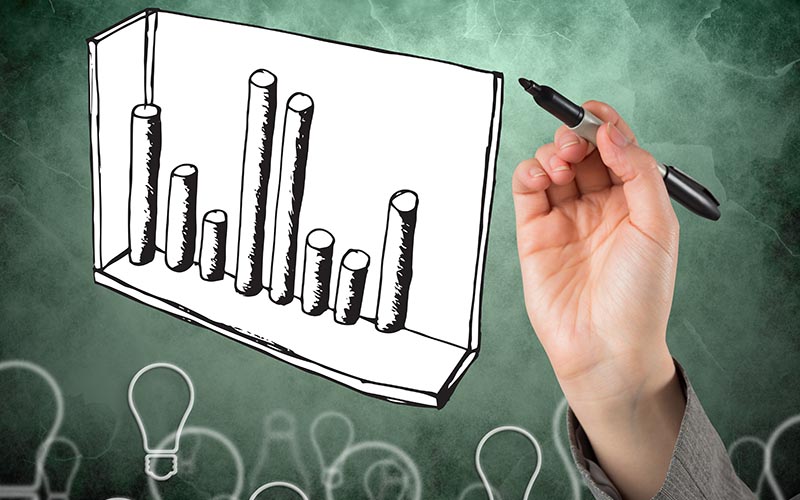Your performance as a Lawyer should be reflected in your Law Firm. The best way to keep track of how your Firm is performing is by tracking Key Performance Indicators (KPIs). If you are not using KPIs already, why not? It’s the best way to make informed business decisions and increase profitability.
Law Firm accounting software offers a comprehensive solution to monitor KPIs by seamlessly integrating with practice management software. Making it easier to monitor your Firm’s fiscal health. Generating reports on client satisfaction and billable hours makes running a Law Firm as easy as 1-2-3.
What are KPIs?
KPIs are metrics that measure the success of a business, department or individuals against their goals. It collates all data and allows anyone to determine the performance of the Firm at a glance.
The easily accessible data allows for Law Firm managers to see what’s working and what’s not, and helps them make data-driven decisions.
But wait, there’s more…KPIs can also inspire and motivate employees by giving them concrete feedback on what they are doing right and where they can improve.
If you want to improve company performance, KPIs are the answer. KPI tracking manually is time-consuming, so many Law Firms turn to a software solution like Sage to help them manage this important task as it makes it easier to retrieve all existing data at the click of your fingers.
Billable Hours vs Non-Billable Hours
Billable hours and non-billable hours are two types of hours that are used to measure the work done by Lawyers. Billable hours are directly related to the client, whereas non-billable hours are not directly related and therefore cannot be charged.
- Billable Hours Example:
Imagine a Lawyer named Andrea who works at a Law Firm. She spends 3 hours researching case Law, preparing legal arguments, and drafting a contract for a client who is facing a complex legal issue. She then spends 1 hour in a client meeting discussing the case and providing legal advice. These activities directly contribute to the client’s case and generate revenue for the Firm. Therefore, the total billable hours for Andrea in this scenario are 4 hours.
- Non-Billable Hours Example:
On the same day, after finishing her billable tasks, Andrea spent 1 hour attending an internal staff meeting to discuss the Firm’s administrative matters. Later, she spends 30 minutes reading legal newsletters and attending a webinar to stay updated on industry developments. These activities are important for the Firm’s operations and Andrea’s professional growth, but they don’t directly generate revenue for the Firm from clients. Hence, the total non-billable hours for Andrea in this scenario are 1.5 hours.
Do you want to learn more about Lawyer time tracking? Read our helpful guide here.
Billable Hours = Financial Success
Billable hours are a key metric to a Law Firm’s success. KPIs measuring billable hours provide a Firm with real-time access to data and takes the guessing work out of measuring effectiveness.
Here is a list of calculations that can be used in a Law Firm to help calculate this metric accurately.
The below information was taken from this source.
Calculate: Utilization Rate
This is time that is spent by an attorney on actual billable hours when analyzed against the total hours worked for a period of time. This figure is shown as a percentage.
- To calculate the utilization rate, divide the billable hours by the total hours worked. For example, if an attorney worked 120 hours monthly and had 85 billable hours, their utilization rate would be 70%.

Determine: Realization Rate
- This is the amount of billable hours in a percentage that a Law Firm can duly bill clients.
- To calculate the realization rate, divide the number of billable hours collected by the total amount of billable hours.
- For example, if an attorney worked 120 billable hours in a month and could collect payment for 90 of those hours, their realization rate would be 75%.

Calculate: Productivity Rate
- This is the amount of collected billable income from clients and shows how effective a Lawyer is in generating income for a Law Firm. This figure is calculated as a percentage.
- This metric can be used to calculate bonuses or raises for their Lawyers and is great for mid-market Law Firms to track their Lawyers’ successes.
- Productivity rate = Utilization rate x Realization rate
- To calculate the productivity rate, multiply the utilization rate by the realization rate.
- For example, if an attorney had a utilization rate of 75% and a realization rate of 80%, their productivity rate would be 60%.
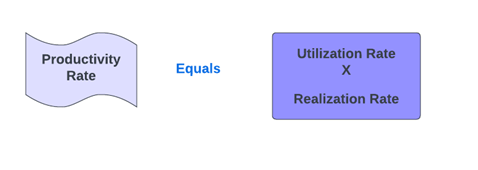
The Software Solution
Looking at the above calculations can give any one Partner in a Law Firm a headache as finding a starting point in an internal system can be a daunting task. Especially if the internal systems are not correctly used and managed as they can be inaccurate.
Law Firms find using software as a solution is the best way to track billable and non-billable hours and can help Firms manage their time and billing more efficiently and accurately. Law Firm software solutions can offer features such as:
- Automatic time tracking and invoicing based on your activities and projects.
- Customizable bill design and format to suit your client’s preferences and needs.
- Integration with other software such as Outlook, payroll, accounting, and project management.
- Reporting and analysis of your time and billing data to improve your productivity and profitability.
One of the software solutions that can help you with this problem is Sage. Sage is an industry-leading time and billing software that has been satisfying Law Firms and other organizations for over 25 years. Sage Software allows you to
- Capture all of your organization’s billable time and expenses, even when timekeepers are in the field or working remotely.
- Create invoices based on your billable hours in just a few clicks, with a built-in design tool that lets you customize your bills.
- Set a budget and track progress for your client projects, and get alerts when you’re close or over budget.
- Record and track labor costs in payroll for timed activities performed to complete a job, phase, or cost code.
- Manage employee- and vendor-activity expenses by jobs using Time/Expense reports.
To learn more about Sage software as a solution for Law Firms, click here.
Conclusion
Better client service, higher quality cases, and greater efficiency are the resultant effects of measuring and tracking Lawyer KPIs. You now have the knowledge and strategies in the palm of your hands and are ready to embrace and implement a successful Lawyer strategy for your business.
In the ever-advancing age of technology and cloud-based software solutions, many Law Firms outsource their accounting and internal accounting software solutions to experts like Lescault and Walderman. With over 30 accountants in 18 states, we have the expertise your Law Firm needs to beat the competition and keep your Law Firm operations streamlined.
To learn more from Lescault and Walderman on Law Firm revenue and expense tracking click here.
Stay in the loop